13.3. Producing a Bank Deposit Report
Gone are the days of painstakingly handwriting on the deposit slip every cheque detail and manual credit card transaction required, Spike makes it easy to report what you're banking, listing cash amounts, cheque details and manual credit card transactions, all at the push of a button.
Steps to: Print a Bank Deposit
Select menu BOOKING+BILLING / REPORTS / ACCOUNT / BANK DEPOSIT.
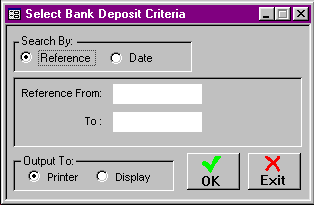
Choose whether to display the Bank Deposit by reference number or date.
If you chose date, select the period for which this report is to operate.
If you chose reference number, enter the range of numbers to be the subject of this report.
Select whether to print or display the report.
Select OK.