9.6. On Completion of a Child Immunisation Series
When a child was first enrolled in the service, their immunisation history should have been entered. When they complete an immunisation series (e.g. all the necessary xyz shots) their records will need to be updated.
Your Responsibility.
To ensure that all children's immunisation histories are complete and up-to-date so that in the case of an outbreak of a contagious disease amongst the service's children, non-immunised children can be quickly identified for quarantine precautions.
Steps to: Record Completion of an Immunisation
Select menu BOOKING+BILLING / CHILD.
Choose the child, from the Draw Down Selection List, whose details you wish to alter.
Select the IMMUNISATIONS Tab.
Bring forward the edit window for the immunisation schedule that has been completed (e.g. Double Click on the Railway Line containing the appropriate age).
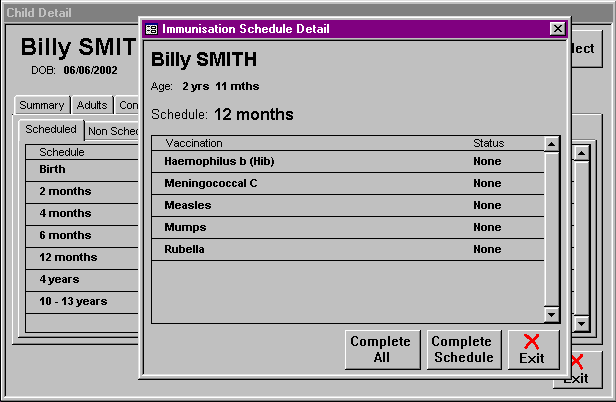
Select the Complete Schedule Action Button.
Select OK.
Repeat this process for each completed immunisation series.
Steps to: Update Non-Scheduled Immunisations
Select menu BOOKING+BILLING / CHILD.
Choose the child, from the Draw Down Selection List, whose details you wish to alter.
Select the IMMUNISATIONS Tab.
Select the Non-Scheduled Tab.
Double click in the Blank Railway Line.
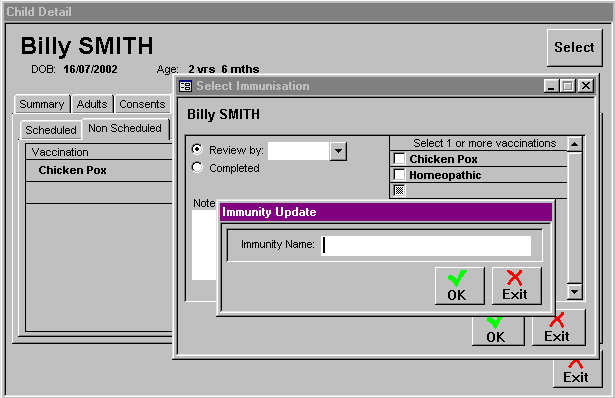
Click in a Check Box on the right hand side of the SELECT IMMUNISATION screen to select an existing immunisation type, or create a new one
Either enter a review date in the space provided on the left-hand side of the screen, or click in the 'Completed' radio button.
Select OK.