8.4. Creating a Child Elsewhere File
This is a generic child file that is not a real child. It will never have any real information like Adults, Bookings etc. attached to it, it is purely for the purpose of Child Care Benefit Weekly Statements which have more CCB percentages than children listed. The details will never be reported in your CCB Acquittal/Claim.
The only information held for this Child File is a fictitious name, a fictitious CRN and a generic enrolment date, ie. 01/07/2000.
IMPORTANT. You need only create a maximum of three (3) or four (4) 'ELSEWHERE' children, unless you receive an FAO Weekly Statement listing five (5) or six (6) percentages without children's details.
The same 'ELSEWHERE' Children are used for all families. DO NOT create different 'ELSEWHERE' children for each family.
Steps to: Create a Generic Child Elsewhere File
Select BOOKING+BILLING / CHILD
Select NEW
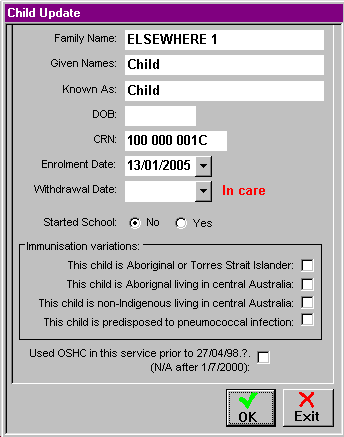
Enter the Family Name as 'ELSEWHERE 1', press Enter
Enter the Given Name as 'Child', press Enter
N.B. The Known As name also defaults to 'Child'.
Leave the DOB blank, this will default the child's age to 199 years old (making it obvious that this is not a real child.)
Enter a fictitious CRN for this child file. Use the CRNs "100 000 001C" and "123 123 123X".
N.B. You can re-use the same fictitious CRNs for all Generic Child Elsewhere files you need to create.
Enter a generic Enrolment Date, eg. 01/07/2000.
Select OK.
Repeat steps 1-8 for each 'ELSEWHERE Child' file you require, replacing the Family Name-'ELSEWHERE 1' with 'ELSEWHERE 2', 'ELSEWHERE 3' etc.