Chapter 4. Basic Techniques
Understanding the basic functions used in operating the program will enable you to manipulate it easily and quickly. Without a sound knowledge of these fundamental techniques, this manual may be of little help.
If you have not done a Spike training course then you must spend some time learning and practicing these techniques. They are not complicated or difficult, however, easy familiarity with them will save you much time and frustration!
4.1. Pull Down Menu
The Pull Down Menu provides you with a list of options from which you can choose your task.
Pull Down Menus are operated from the menu bar at the top of your screen. The words that are visible across the top of the menu bar (ie. Booking+Billing, Records Management, Forms, Utilities, System) are the headings for each category.
Steps to: - Pull Down a Menu
Place the cursor on top of the menu title that contains the option that you wish to select.
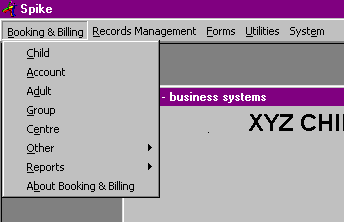
Click on the left mouse button.
Move the cursor down the list until the option that you are looking for is highlighted.
Click on the left mouse button.
Alternatively, you can also access these lists from the keyboard by holding down the Alt key while pressing the letter underlined in each heading or option and/or using the arrow keys on your keyboard to scroll through the contents of the pull-down menu.
You can browse the contents of each Pull Down Menu by selecting a menu and slowly moving your mouse across the top of the menu bar. Each list will drop down as you move over the top of it. It is a good idea to do this initially so that you become familiar with the options that each list contains.