14.4. Produce a Centre Utilisation Graph
You can generate a graph of the bookings in the whole service on any particular day. This is particularly useful for getting a sense of where the highs and lows are in service utilisation.
Your Responsibility.
To ensure that the booking information for the particular day is as accurate as it can be at this point. Enter all new bookings and process absences or withdrawals for the day in question, before generating the chart.
Steps to: Print a Centre Utilisation Graph
Select menu BOOKING+BILLING / CENTRE.
Select the UTILISATION Tab.
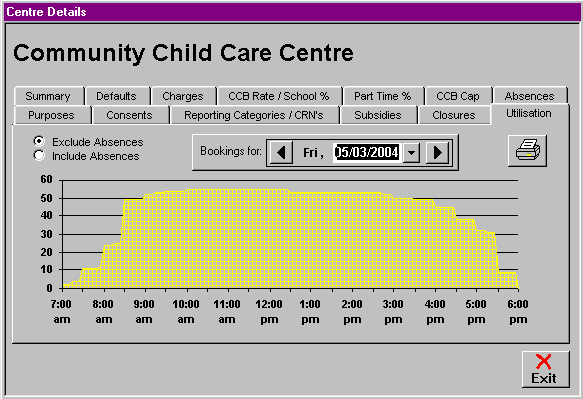
Select the day for which you wish the chart to be generated. You can do this by using the arrows, or by selecting the day, month or year, and changing it to the date you wish to use.
Choose whether to include or exclude absences from this report by selecting the corresponding Radio Button.
If you wish to print this report, click on the button that looks like a printer.