9.9. Amend Details of an Adult Record
At some stage you will need to amend the record of an adult by changing some personal details. Most often it will be a phone number.
Your Responsibility.
To ensure that the records are as accurate as possible. This will maintain the integrity of the data and thus the integrity of the information that it generates. Accuracy is particularly important for phone numbers as you may need to contact an adult quickly in the event of an emergency.
Steps to: Edit An Adult's Details
Select menu BOOKING+BILLING / ADULT.
Select the person, from the Draw Down Selection List, with whom you wish to work.
In the SUMMARY card, bring forward the edit screen (by Double Clicking).
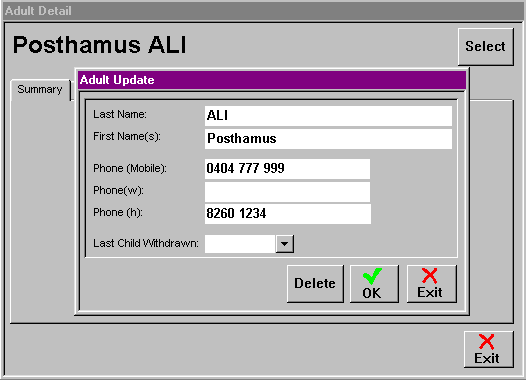
Type over existing record with new information.
Select OK.